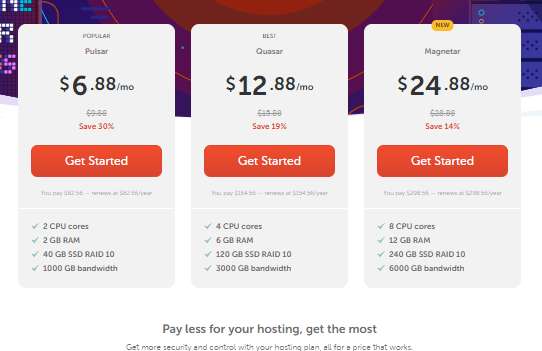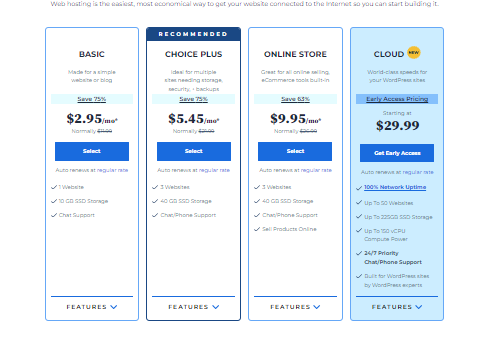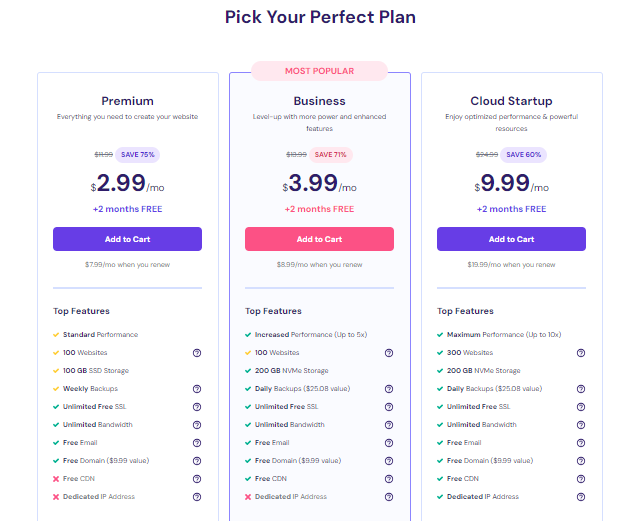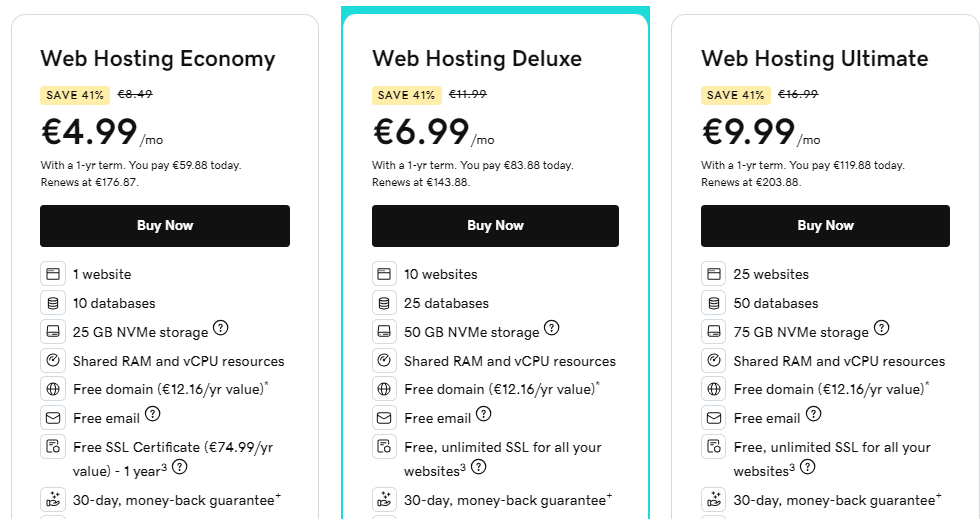1)Online Presence: A website provides an online presence, allowing individuals or businesses to showcase their products, services, portfolio, or information to a global audience
2)Credibility and Professionalism: Having a website can enhance credibility and professionalism. It gives potential customers or clients a sense of legitimacy and trustworthiness, especially if the website is well-designed and contains valuable content.
3)Brand Awareness: A website can help increase brand awareness and recognition. By consistently publishing valuable content and engaging with visitors, individuals or businesses can strengthen their brand identity and attract more attention.
4)Marketing and Promotion: Websites serve as powerful marketing and promotional tools. They allow individuals or businesses to reach a wider audience through various online channels such as search engines, social media, email newsletters, and digital advertising.
5)Customer Interaction: Websites enable direct interaction with customers or clients. Through features like contact forms, live chat, or commenting systems, individuals or businesses can engage with visitors, answer questions, and provide support.
6)Sales and Conversion: For businesses, websites can drive sales and conversions. They serve as a platform for showcasing products or services, accepting orders or bookings, and facilitating transactions securely online.
7)Analytics and Insights: Websites provide valuable data and insights through analytics tools. Individuals or businesses can track visitor behavior, demographics, traffic sources, and other metrics to understand their audience better and optimize their online presence.
8)Flexibility and Control: With a website, individuals or businesses have full control over their online presence. They can customize the design, content, features, and functionality according to their specific needs and preferences.
9)Accessibility and Convenience: Websites offer accessibility and convenience for both visitors and owners. Visitors can access information or make purchases from anywhere at any time, while owners can manage their website remotely and update content easily.
10)Scalability and Growth: Websites can scale and grow along with individuals or businesses. They can accommodate increasing traffic, expand product offerings, and adapt to changing needs or market trends over time.
When developing a website, selecting the correct focus is critical to success. Here are some crucial suggestions to help you choose the correct niche:
1.Passion & Interest:
Choose a niche in which you are passionate, as this will help you maintain and build your website over time.
2.Market Demand:
Use resources such as Google Trends and keyword research tools to identify market demand and competition.
3.Target audience:
Consider the behavior and wants of your target audience to guarantee that your content and products are relevant to their interests.
Example: The health and wellness niche encompasses topics such as fitness routines, nutrition advice, mental health, and alternative therapies. This niche offers various monetization opportunities, including selling e-books, offering online courses, engaging in affiliate marketing for health products, and providing coaching services.
1)Domain Name: Select a brief, distinctive name to identify your website’s online location (e.g., www.example.com).
2)Web Hosting: Choose a provider to put your website on the internet.
To purchase a domain, you can follow these steps:
1)Choose Domain Registrar: Decide on a domain registrar from popular options like GoDaddy, Namecheap, Google Domains, Bluehost or hostinger.
2)Search for Available Domains: Use the registrar’s search tool to see if your desired domain name, like example.com, is not available.
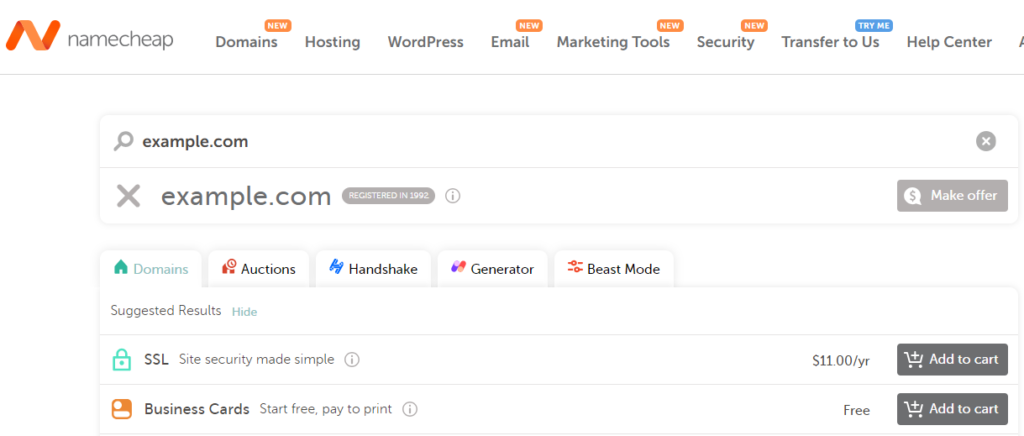
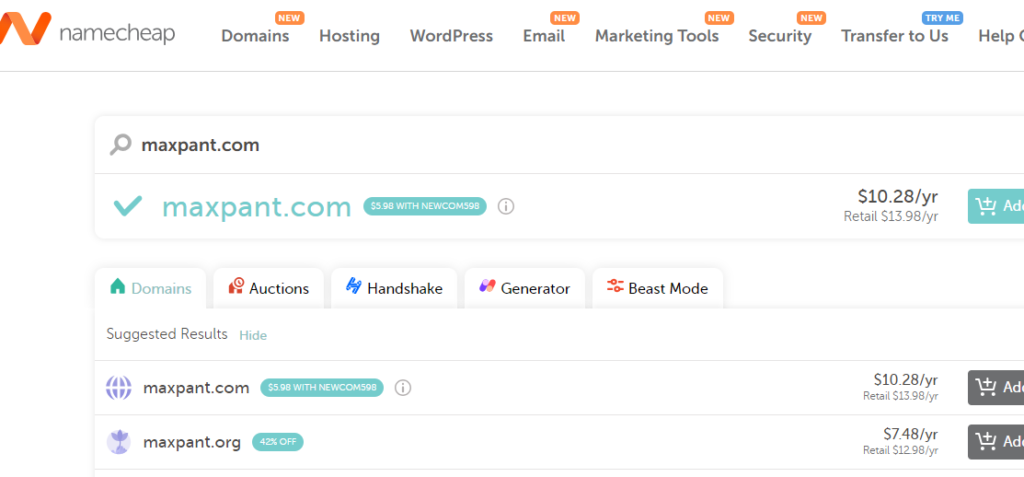
3)Select a Domain Extension: Choose a domain extension (e.g., .com, .net, .org) for your website.
4)Check Availability: If your desired domain is available, proceed with registration. Otherwise, consider alternative names or variations.
5)Complete Registration: Follow the registrar’s instructions, providing contact and payment details to secure the domain.
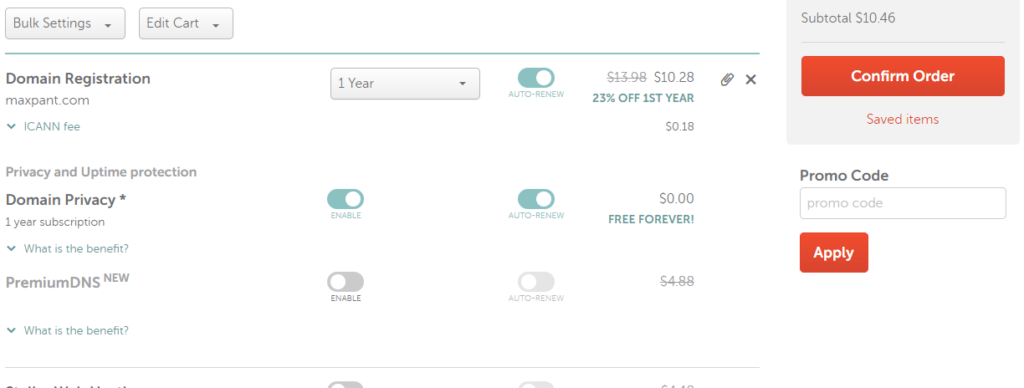
1.Look for a hosting provider: Check out different companies that offer hosting.as a example GoDaddy, Namecheap, Google Domains, Bluehost or hostinger
Hosting Type: Determine the hosting type that suits your needs – shared hosting, VPS, dedicated server, or cloud hosting. Your choice should match your website’s size, traffic, and technical requirements.
Reliability and Uptime: Seek a hosting provider with a proven track record of reliable uptime. Industry-standard uptime guarantees of 99.9% or higher ensure your website stays online consistently.
Performance: Assess the server’s hardware specifications, including CPU, RAM, and storage type. SSD storage generally offers better performance. Also, consider the server’s location relative to your target audience for optimal loading speeds.
Scalability: Ensure the hosting provider can scale with your website’s growth. Look for options to upgrade resources or add more servers as needed.
Security Features: Evaluate the provider’s security measures, such as firewalls, DDoS protection, SSL certificates, regular backups, and malware scanning, to safeguard your data and website integrity.
Customer Support: Access to 24/7 customer support is vital for addressing technical issues promptly. Assess the support channels available (live chat, phone, email) and the responsiveness of the support team.
Control Panel: Opt for a user-friendly control panel like cPanel or Plesk, which simplifies server management tasks such as email setup, domain management, and application installation.
Backup Services: Regular backups are crucial for data protection. Ensure the hosting provider offers automated backup solutions and inquire about their backup retention policies.
Price and Billing: Compare pricing plans and consider additional costs for domain registration, SSL certificates, or extra storage/bandwidth. Look for transparent billing practices without hidden fees.
Reviews and Reputation: Research customer reviews and ratings to gauge the provider’s reliability, performance, and customer satisfaction levels.
Money-Back Guarantee: Some providers offer a money-back guarantee within a specific period, providing reassurance if you’re not satisfied with the service. Check for this option, such as a 30-day guarantee, for peace of mind.
This link can help you learn about the advantages and disadvantages of different hosting services.
To choose the right hosting plan, you need to think about your website’s size, traffic, technical needs, and budget. Look at different plans and compare features like storage, bandwidth, performance, and scalability. Also, think about reliability, customer support, security, and how easy it is to use the control panel. Consider all these factors to find the hosting plan that’s perfect for you.
.
namecheap shared hosting plan
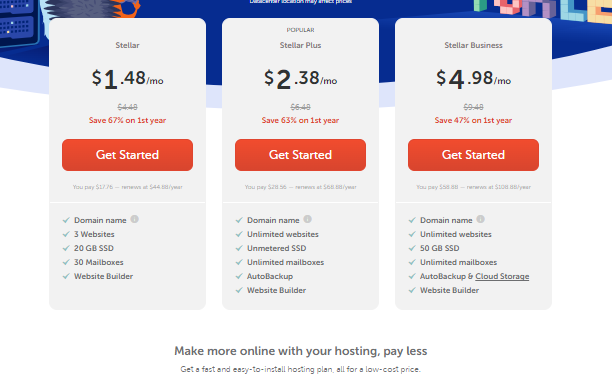
namecheap vps hosting plan
Namecheap’s VPS plans include features such as SSD storage, dedicated IP addresses, and scalable resources, enabling seamless accommodation of your website’s expansion. Furthermore, Namecheap is renowned for its exceptional customer support and user-friendly interface, rendering it an appealing choice for both individuals and businesses.